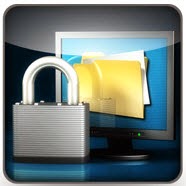As many of you have probably heard, Microsoft released their updated version of Office this past September. Office 2016, which is both available for Windows and Mac computers, has some new features and a slightly new look, but the functionality is pretty consistent with previous versions. However, Microsoft has spent a considerable amount of time making this new version, along with the mobile apps, work seamlessly across platforms. It appears that Microsoft has finally realized the need for consistency with their Office products and they have made the necessary adjustments to provide quality Office applications regardless of PC, Mac, or mobile device (iOS and Android). On top of that, Microsoft has also made these applications available on the web through your Ferris Office 365 accounts for Faculty/Staff/Emeriti. So, with all of these things working together, Microsoft has provided you with a multitude of ways to stay connected with your Office applications and files, regardless of your device and location.
Here are few of the new features within Office 2016:
- Co-Authoring – This is available in both Word and PowerPoint – This allows you to work with others simultaneously on a document regardless of the device you are using.
- Simplified Sharing – This is available in Word, PowerPoint, and Excel – Just click the Share button in the Ribbon for easy sharing right from your Office documents. See who has access to a given document and who is currently working in the document, and change individual authoring permissions for any document you own.
- Real-Time Typing – This is available in Word – As you collaborate with others in a document, see where others are working and view their edits as they happen.
- Modern Attachments – This is available in Outlook – Attach a document from your recent items and share them from OneDrive for Business with email recipients. Also, configure sharing permissions so that all the recipients have access to the attached file without having to leave the app.
- New Chart Types – This is available in Word, PowerPoint, and Excel – Visualize financial and hierarchical data, and highlight statistical properties of your data with new chart types: Treemap, Waterfall, Pareto, Histogram, Box and Whisker, and Sunburst.
- Insert Online Video – This is available in OneNote – Liven up your notes by adding online videos and bringing interactivity to your content.
- Tell Me – This is available in Word, PowerPoint, Excel, Outlook, Project, Visio, and Access – Simply type what you want to do in the app using your own words, and then Tell Me will guide you through the process as well as offer additional resources.
- OneDrive Integration – This is available in Word, PowerPoint, Excel, OneNote, and Outlook – Access your Office documents from anywhere and any device by saving them to OneDrive, pick up anywhere you left off, and co-author with others from the comfort of your office or home, or even on the go.
- Skype Integration – Use Skype to check in and collaborate with someone using Instant Messaging (IM), voice, video, or screen sharing. Also join online meetings while on the go using the Skype for Business mobile app. See who is online, IM meeting participants, and follow along when a presenter shares his/her screen – all from your tablet or phone.
- Cross-Platform, Cross-Device – This is available in Word, PowerPoint, Excel, OneNote, and Outlook – Easily switch from one device to the next without missing a beat. View and edit your Office documents across Windows, Android, and Apple devices. Review, edit, analyze, and present with a consistent and familiar user experience across your devices.
At this time, Ferris’ IT department is testing Office 2016 within the department to see how the applications work and if any tweaks or adjustments need to be made prior to a University roll-out. Once ITS has fully tested and created the necessary application installation packages, a deployment schedule will be announced. Tentatively Office 2016 will be available to University owned computers during PCR starting this summer. Also, during this time, the Office 2016 software will be available for home installations through the Office 365 portal.
For more information about Office 2016, please see the following links:
Office 2016 – What’s New and Improved
Office 2016 Quick Start Guides for PC