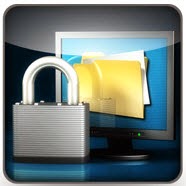On July 1, 2015, Tegrity will be moving to the Cloud!
If you haven’t heard already Tegrity will now be hosted in the cloud environment as opposed to being hosted on campus. This move should be very transparent to the user. All of the recordings that are currently in our hosted environment will be in the cloud environment. In order for this to occur, Tegrity will be unavailable starting at 1am on July 1st and will be unavailable until 8am.
What will be different is the use of Tegrity on Mobile devices. You will need to generate a new Connection Code on or after July 1st in order to view the recording on your mobile device. Please use this link to help you with how to generate a connection code: https://help.tegrity.com/how-to-find-your-connection-code.html.
If you experience any issues with Tegrity after July 1st, please contact the Technology Assistance Center at one of these methods:
Online Chat: Chat With Support Specialist
Support Form: Online Support Form
Email: tac@ferris.edu
Phone Toll Free: 877.779.4822
Phone Local: 231.591.4822
We apologize in advance for any inconvenience this may cause, and appreciate your patience and understanding as we work through this process.
Sincerely,
The Blackboard Team